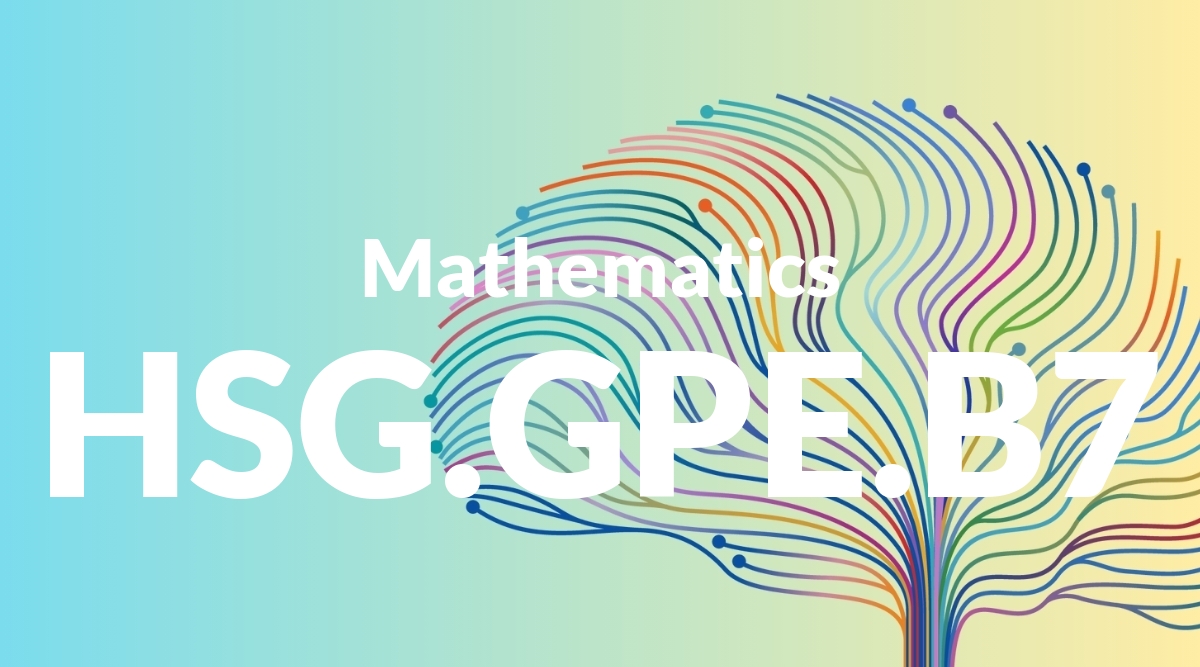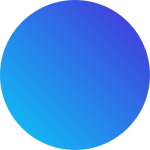Standard: 5.SL.5 – Include multimedia components (e.g., graphics, sound) and visual displays in presentations when appropriate to enhance the development of main ideas or themes.
Grade level: Grade 5
Subject: English Language Arts
Domain: Speaking & Listening
Teacher Overview
This standard emphasizes the importance of using multimedia components and visual displays to enhance presentations. It helps students understand how to effectively use various digital tools to support their communication of main ideas and themes. This skill is crucial as it integrates technology with traditional oral communication, preparing students for more complex tasks in higher grades and real-world scenarios. Students should have a basic understanding of how to use presentation software and digital tools. They should also be able to organize information logically and have some experience with creating simple presentations.
After mastering this standard, students will be able to create more sophisticated presentations that effectively integrate multimedia components. This will prepare them for more advanced communication tasks in higher grades and in real-world situations.
Common Misconception 1
One common misconception is that any multimedia component will enhance a presentation. This is incorrect because irrelevant or poorly chosen multimedia can distract from the main idea or theme rather than support it.
Intervention 1
An evidence-based intervention would be to provide students with a checklist or rubric that helps them evaluate the relevance and quality of their multimedia components in relation to their main ideas or themes.
Common Misconception 2
Another misconception is that more multimedia elements are always better. This is incorrect because too many elements can overwhelm the audience and detract from the main message.
Intervention 2
Encourage students to focus on the quality and relevance of their multimedia components rather than the quantity. Use examples to show how a few well-chosen elements can be more effective than many poorly chosen ones.
Prerequisite Knowledge
Students should be familiar with basic presentation software, understand how to organize information logically, and have basic skills in using digital tools like inserting images or audio files.
Subsequent Knowledge
Students will develop advanced skills in integrating multimedia elements more seamlessly into various types of presentations, enhancing their ability to communicate complex ideas effectively.
Instructional Activities
- Create a class presentation using PowerPoint or Google Slides, incorporating relevant images and sound clips.
- Develop a digital storytelling project that includes sound effects and background music.
- Design a science report with charts, graphs, and video clips to explain findings.
- Produce a digital poster about a historical event, including images, text, and video links.
- Collaborate on a group project to create a multimedia presentation on a chosen topic.