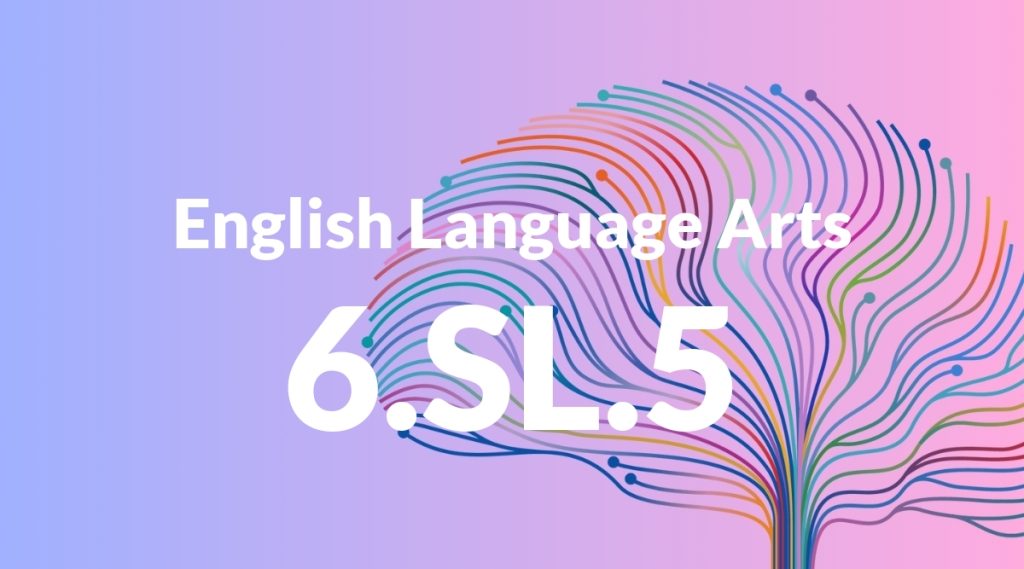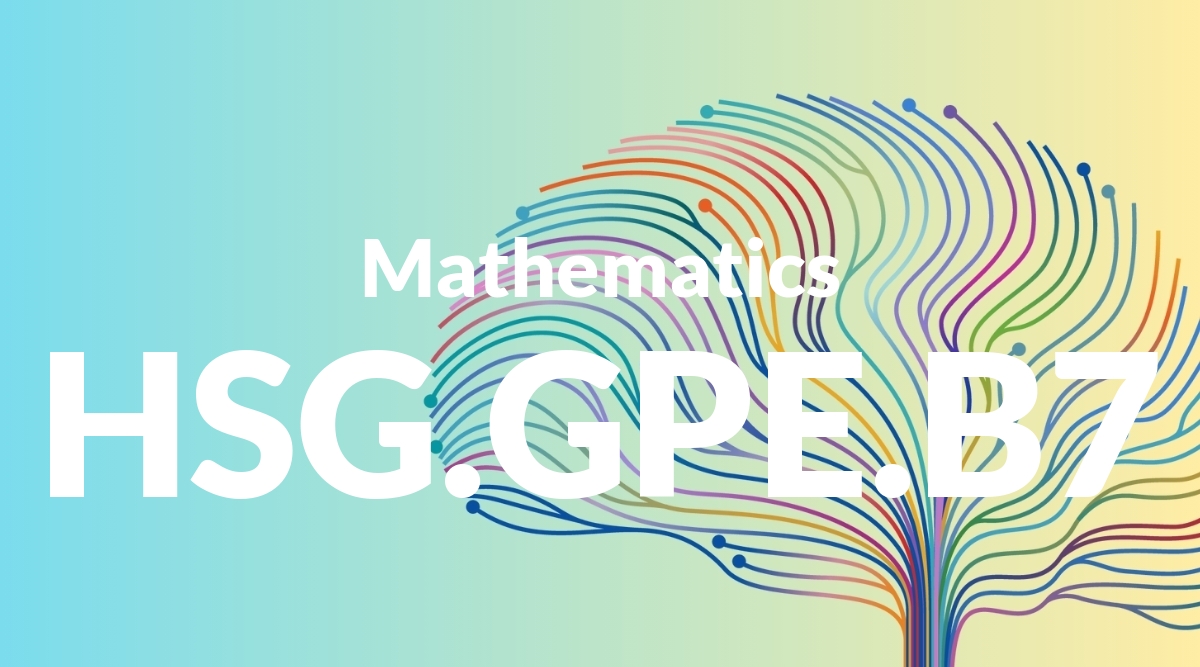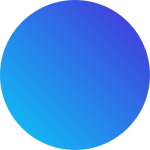Standard: 6.SL.5 – Include multimedia components (e.g., graphics, images, music, sound) and visual displays in presentations to clarify information.
Grade level: Grade 6
Subject: English Language Arts
Domain: Speaking & Listening
Teacher Overview
This standard emphasizes the importance of incorporating multimedia components in presentations to enhance clarity and engagement. By mastering this skill, students will be able to create more dynamic and effective presentations, which is crucial for their academic and future professional success. Students should have a basic understanding of presentation software and familiarity with different multimedia elements. They should also be able to identify the main points of their presentation that could benefit from multimedia support.
After mastering this standard, students will be able to create more sophisticated presentations with advanced multimedia and interactive features, and critically analyze presentations created by others.
Common Misconception 1
A common misconception is that more multimedia elements automatically improve a presentation. This is incorrect because an overload of multimedia can overwhelm and distract the audience, rather than clarify information.
Intervention 1
To address this misconception, guide students in selecting multimedia that directly supports their main points and enhances understanding. Use examples to show how well-chosen multimedia can make a presentation more effective.
Common Misconception 2
Another misconception is that multimedia elements are only for decoration. This is incorrect because the primary purpose of multimedia in presentations is to support and clarify the information being presented.
Intervention 2
To remediate this, demonstrate how multimedia can be used to highlight important information and make complex ideas more understandable. Provide examples of presentations that effectively use multimedia for this purpose.
Prerequisite Knowledge
Students should have a basic understanding of how to use presentation software (e.g., PowerPoint or Google Slides) and be familiar with different types of multimedia elements such as images, audio, and video.
Subsequent Knowledge
After mastering this standard, students will be able to create more sophisticated presentations by integrating advanced multimedia elements and interactive features. They will also be better equipped to analyze and critique multimedia presentations created by others.
Instructional Activities
- Create a group presentation using a mix of images, audio, and video to explain a historical event.
- Design an infographic to visually represent data collected from a science experiment.
- Develop a multimedia book report that includes video clips and sound effects to enhance storytelling.
- Produce a short documentary using various multimedia elements to explore a local community issue.