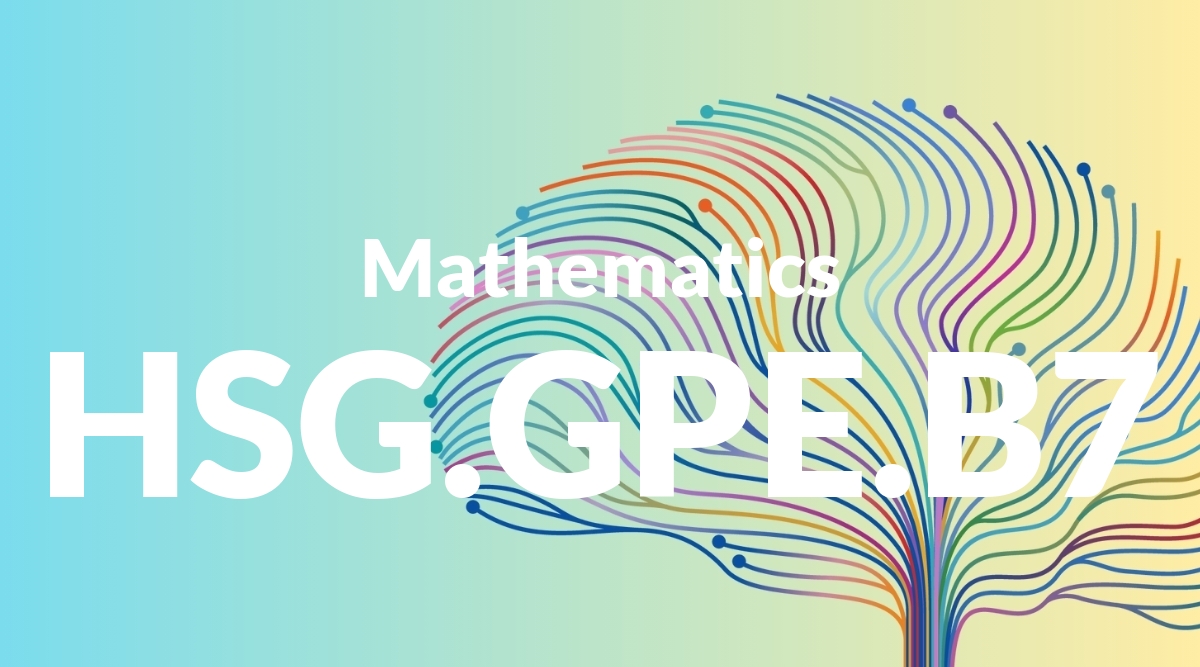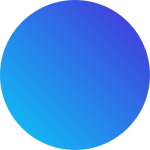Standard: 3.RI.5 – Use text features and search tools (e.g., key words, sidebars, hyperlinks) to locate information relevant to a given topic efficiently.
Grade level: Grade 3
Subject: English Language Arts
Domain: Reading: Informational Text
Teacher Overview
This standard emphasizes the importance of using text features and search tools to efficiently locate relevant information. Mastery of this skill is crucial as students progress through their education, where they will increasingly need to gather and evaluate information from various sources. Students should already be familiar with basic text features and have some experience using digital tools for searching information.
Students will develop skills in synthesizing information from multiple sources and evaluating the credibility of those sources.
Common Misconception 1
A common misconception is that all information found online is accurate. This is incorrect because not all sources are reliable or up-to-date.
Intervention 1
An effective intervention is to teach students how to evaluate the credibility of sources by checking the author, publication date, and cross-referencing with other reliable sources.
Common Misconception 2
Another misconception is that text features are not important for understanding the main content. This is incorrect because text features help in quickly locating and understanding key information.
Intervention 2
To remediate this, provide examples showing how text features like headings and sidebars can help locate key information quickly and efficiently.
Prerequisite Knowledge
Students should be familiar with basic text features such as titles, headings, and captions. They should also have a basic understanding of how to use a computer or tablet for searching information online.
Subsequent Knowledge
After mastering this standard, students will be able to synthesize information from multiple sources and present it in a coherent manner. They will also develop skills in evaluating the credibility of sources.
Instructional Activities
- Have students use a table of contents to find specific chapters in a book.
- Conduct a keyword search activity where students find information online using specific keywords.
- Create a scavenger hunt in textbooks where students locate information using sidebars and headings.
- Teach students to click on hyperlinks in digital texts to gather more information on a topic.